"My computer was running really slow, ComputerMend came to my home and fixed the problem that same day, thank you."
Laptop Repair
Our technicians provide a comprehensive range of laptop repair and support services for local homes and businesses. Whether it is an Acer, Apple, ASUS, Dell, Lenovo, HP, Samsung, Toshiba or any other laptop make - we can repair and service them all. Our technicians have fixed and serviced all the major makes and models of laptops, so you can be sure your machine is in the right hands.We don’t talk tech jargon unless you want us to - we are passionate about computers and our services are affordable.
We aim to fix all hardware and software related problems, find and eliminate spyware and viruses and supply/install replacement parts or make upgrades to hardware. We can also install and maintain your home or business network for you.
Many of our services can be carried out in your home or office, or you can bring your laptop into our dedicated repair centre for a while-u-wait laptop repair.
Some examples of the many and varied walk-in and call-out services we offer are listed below.
What to do if you can’t find the service you require listed below
We have listed many of the services that our technicians can provide, but if you can’t find your problem here, don’t worry. Our technicians are fully skilled and experienced, and able to offer total solutions to most laptop problems, whether they are related to hardware or software. Their skills are backed up by the latest diagnostic and repair tools and equipment, and we are confident that they will be able to help.
Scroll to the top of the page, enter your location and speak directly with your local technicians, or you can complete the quote request form for a free no-obligation quote.
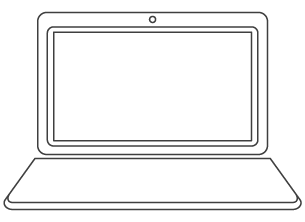
Our services
Here is a short list of some of our most popular services, the ones that our technicians carry out every day for our customers. If the computer related service you require is not listed below, then do enter your postcode above and speak with your local technician direct as they probably can provide it, quickly and at a great price.
- Set up your new laptop
If you have just purchased a new laptop, you may be unfamiliar with both the device and the associated software. For your new laptop to work at the highest possible efficiency, you will need to make sure that everything is installed, setup and working correctly, but may not know where to start. It can be a complicated and time-consuming business.
Don’t struggle on your own, it is probably quicker, and certainly easier, to let us do it for you. Our technicians are experienced in setting up and configuring laptops of all makes and models, either in our dedicated repair centre, or at your home or office. We can ensure you have the correct operating system, set up the appropriate programmes, install your personal preferences, and ensure your network connection and emails are functioning correctly before handing it over to you, all set up and ready to go.
- Set up your WiFi
The major advantage of a laptop is mobility, so you don’t want to be tied to using a network cable to access internet or emails. A Wi-Fi connection (otherwise known as a wireless local area network) is a better alternative, leaving you free to use your laptop anywhere within your office, your home or even your garden. Setting up WiFi can be complicated, so trust us to do it for you.
Order our WiFi set up service and we will install a wireless router in a suitable location, set up the network, make it secure and test it to ensure you get trouble-free Wi-Fi access. We can also advise on the use of ancillary equipment such as WiFi boosters, that may improve your connectivity.
- Set up your email
No-one can live without email in business or in personal life, and it’s important for you to be able to get your emails on your laptop quickly and efficiently. Setting up your email can seem a complicated process, as there are many things to consider. For example, do you use IMAP or POP3? How many email addresses will you need? Which type of data do you need to store? Don’t worry, we are here to answer all those questions and to set up your email.
Our technicians can either set up existing email accounts, or set up one or more new accounts for you, and ensure your laptop is correctly connected to your email provider. We will ensure the correct data is being stored, define a sender name, create an email signature and check out the whole process to ensure it is working properly. Our aim is to make it simple for you to get your emails on your laptop.
- Synchronise your email & calendar
It’s crucial to keep track of your emails and appointments, but what if you have multiple calendars or multiple devices? Maybe your laptop is your main device, but you also have a smartphone, a tablet or a desktop as well, and you want all your emails and appointments to be up to date across them all.
Our technicians can usually come up with a solution that will enable you to keep track of everything that’s going on in your digital life whatever the make or model of device, leaving you free to get on with your more important tasks.
- Install or upgrade an operating system
Have you decided to upgrade your laptop operating system, and are not sure what is involved? You may be hesitant to move from Windows 7 or 8 to Windows 10 for example in case the upgrade causes problems that you can’t solve for yourself. Our technicians will make any operating system transition simple and painless for you.
The technicians will first of all check that your laptop is compatible with the chosen operating system (if it isn’t, they can recommend what you should do). They will install the new OS, and remove any traces of the old one. They will install all the drivers you need, ensure any outstanding updates are completed correctly, set up your laptop to receive automatic updates, and carry out a full system test to ensure it is working as it should, before handing the upgraded laptop back to you.
- Remove viruses and malware
Are you experiencing slow responses from your laptop? Do odd error messages pop up without warning, your programs crash and your processor seem to be working overtime? It could be that your laptop has been subject to an infection by a virus or some type of malware such as a worm, a trojan or even spyware, all of which can have dramatic consequences. You may not be able to trace the problem yourself, these malicious programs are often skilfully hidden from view.
Our technicians are experts in tracking down and eliminating malicious programs. They can scan your laptop and using professional malware removal software, make your laptop fully safe again. They can thoroughly test out your system to ensure it is operating correctly, and can also recommend (and install) effective anti-virus software to keep you safe in the future.
- Check your laptop security
Malware such as viruses, trojans, worms and spyware on your laptop can lead to a devastating loss of valuable data, which can have massive financial impact on you or your business. What’s more, this hidden malware can cause crashes, error messages and really slow down your laptop performance. It’s worth your while to get our experts to check out your laptop security to ensure it is effective and efficient.
Our technicians can scan your laptop using the latest security software, and remove any malware that they find. They can then assess your laptop security and make recommendations (and install) the most suitable anti-virus software to ensure your laptop is protected in the future. They can also give you invaluable advice on setting passwords, safe internet usage and avoiding data breaches. Prevention is always better that cure, so consult our expert technicians about your laptop security without delay.
- Speed up your laptop
A sluggish laptop can be a real nuisance whether you are using it for business or pleasure. All laptops lose performance over time as they get clogged up with obsolete items such as temporary internet files, invalid registry entries, bits of old programmes, unnecessary processes and even bloatware. It can be hard to tell what specifically is causing your laptop performance problems, so let the experts take it and give it a professional digital tune-up.
Our technicians can analyse your laptop performance, and remove any obsolete files and unwanted programs. They can analyse the hard disk, and make a variety of adjustments to factors such as power settings, disk space and even add in more memory, change the operating system or install a new solid state drive if that’s what is required to speed up your laptop. Once the technicians have finished, your laptop will start up more quickly, crash less often and work more smoothly and efficiently, and they can offer advice on preventing your laptop slowing down again in the future.
- Diagnose your laptop Issues
If you are experiencing problems with your laptop, it may not always be obvious what is causing them. Don’t struggle along with poor performance, frequent crashes or odd error messages, put your laptop into the hands of the experts and you could save yourself the cost of buying a new laptop.
Our technicians can carry out a detailed analysis of your laptop, using the best in diagnosis tools and techniques. Based on the results of this analysis, they can advise on the most appropriate course of action which could be as simple as virus removal, or more technical improvements such as an operating system upgrade, a hardware upgrade (more memory, or installation of a solid state drive) or in extreme cases a replacement laptop. Their advice can help you to make the decision that’s right for you without wasting any of your time or money.
- SSD storage upgrade
A slow laptop can have many causes, and one of those is lack of storage space or an outdated hard drive. In this situation, people often start to look for a new laptop, but that isn’t always necessary. There are upgrades that can be accomplished to your hard drive that can give your existing laptop a new lease of life, and help you to avoid the cost and inconvenience of moving to a new machine.
Our technicians can assess your data storage needs, which vary widely and depend on the use to which you put your laptop. Having assessed your needs, and looked at the capabilities of the laptop, they can recommend a course of action which could include expanding the existing memory or installing a new solid state drive. The expansion or installation involves opening up the laptop case under clean conditions, and carefully installing the upgrade. Once installation is complete, all appropriate drivers and updates will be installed, and then the whole system will be comprehensively tested to ensure it is working as well as it should be before handing it back to you.
- Back-up your data
You only appreciate the real value of a secure data backup when something goes wrong with your laptop. Losing personal data such as music and photos can be upsetting, but when your business relies on the laptop, a loss can be devastating. Hardware failures, malware attacks and physical damage are all possibilities that you need to prepare for, so we advise regular data backups with the data stored in a secure location, ready to be retrieved with minimum delay to keep you up and running.
Our technicians are happy to advise on methods of backing up and storing your data, and can set up an automatic back-up to a secure location. They may also offer a data restoration service in the event of data loss or hardware failure, protecting you against those unforeseen events.
- Transfer your data
You may have decided to replace your old laptop with a new one, and it can be really frustrating trying to transfer all your data, settings, configurations and applications from your old machine. There is no need to struggle with this, we can do the whole job for you provided the old operating system and the new one are compatible (for example Windows 7 to Windows 10).
Our technicians can transfer all the relevant files and settings from your old laptop to your new one, making your new laptop feel as comfortable to use as your old one right from the start. They can ensure that your folders and their contents are where you expect to find them, recreating the ‘old’ operating system as far as is possible. Whether you have documents, photos or music, we can ensure it ends up on your new laptop in the right format for you to get started straight away.
- Laptop screen repair or replacement
Are you experiencing problems with your laptop screen? Maybe you have a damaged or cracked laptop display, or maybe the backlight isn’t working properly. Whatever the problem, you may not need to go to the expense of a new laptop, but you will need to get it fixed quickly and economically to continue to get the best use out of your laptop.
If your backlight isn’t working, you won’t always need your screen replacing; sometimes the problem is that the inverter is not working, or there could be a problem with the cold cathode fluorescent lamp (CCFL). If either of these is at fault, there is a possibility of a repair which can be a better option as it will save you some money. In other cases, for example where damage has occurred, a replacement screen may be the best option. You can trust our technicians to analyse your laptop screen problems and recommend the best approach to putting them right.
- Hardware repairs and replacements
No matter what is wrong with your laptop, our technicians can diagnose the problem and in many cases can recommend a cost-effective repair. They can repair or replace many aspects of your laptop such as keyboards, power supplies, graphic cards, speakers, display screens, hinges and even motherboards if necessary.
Speak to our technicians today and they will assess the problem, and recommend the best course of action to put it right. Maybe your laptop just needs a thorough spring clean inside and out, which can give you a noticeable benefit of increased operating speed, and prevent overheating due to accumulated dirt and dust in the ventilation slots. A new laptop is only one option – it may be more cost-effective and simpler to get a clean out or a repair instead.
- Repair liquid damage
You would be amazed at how easy it is to spill something on your laptop, so if you’ve had an accident with a cup of coffee or some other liquid, there are some steps you need to take immediately.
- If the laptop is under power (via an AC adapter) from mains electricity, turn it off at the mains straight away and then power down the laptop. If the AC adapter got wet during the incident, you are strongly advised to get a new one.
- If you’re running on battery, take the battery out.
- Try to drain any liquid from the laptop and mop up any surface liquid with paper towels. No hairdryers please!
- Don’t try to power it up again – contact your nearest ComputerMend technician who can advise on what to do next.
Our technicians can strip down a liquid damaged laptop, remove any residues from the spillage, and assess the amount of damage that has been caused. In most cases, they can replace damaged components, carefully power up the laptop again, and fully test it before handing it back to you. If the laptop is beyond repair, they can advise on next steps to recover and preserve your data.
Our promise
- Local technicians (walk-in & call-out).
- Knowledgeable and friendly.
- Same day repair services.
- Best prices guaranteed!
You can trust us
ComputerMend technicians have fixed all the major makes and models of laptops, they are also knowledgeable, qualified and affordable when it comes to the repair, upgrade and maintenance of laptops – no matter where you bought your device from, and regardless of the age, make and model, we can repair and maintain it for you.
Whatever your computer requirements our technicians can help. Scroll to the top of the page and start the process by entering your postcode – you can speak directly with a technician, or you can request a no-obligation laptop repair quote online for your home or business.
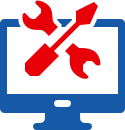
Who we are
We are a computer repair network covering England, Scotland, Wales and Ireland. Our technicians have accumulated over 400 years of experience in computer repairs. ComputerMend was created with a single vision, to provide reliable, honest and affordable desktop PC, laptop, tablet and Apple Mac repairs to both commercial and private customers across the UK. Our technicians are able to provide just the service you need – local, professional repairs at affordable prices. Lots of smiles at no extra cost
Repair services
We have affordable, rapid desktop PC, laptop, tablet and Apple Mac repair services near you.
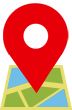
Popular UK locations for desktop, laptop, tablet and Apple Mac repairs
With ComputerMend repair centres available across the whole of the UK, our locally-based teams can be trusted to either repair (or buy back) your computer at a suitable price. Contact a local technician for rapid, cost-effective desktop PC, laptop, tablet or Mac repairs.
Horsham | Wokingham | Milton Keynes | Thorpe Willoughby | Crawley | Kettering | Maresfield | Southampton | Rutherglen | Havant | More ComputerMend locations...
Mr & Mrs Francis, (Manchester)
"I needed a speedy repair to my works Apple MacBook. I was delighted with the technician's response. Highly recommended."
Malcolm Green (Birmingham)
"ComputerMend did a superb job for us today, we were astonished by the speed with which they completed the repair, and at such a good price too!"
Joan Miles (Liverpool)
"I contacted ComputerMend on a friend's recommendation, and I'm so glad I did. Totally professional and would recommend!"
Oliver Jackson (Edinburgh)
"The team removed some pretty unpleasant viruses for me quickly and efficiently at a price I was very happy to pay, great service."
 Give us a few seconds... We are finding your local vehicle glass technician(s).
Give us a few seconds... We are finding your local vehicle glass technician(s).