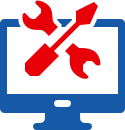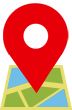Ink jet printers are one of the most frustrating pieces of computer equipment – they can send you totally around the twist. One minute they’re working happily away, churning out perfect prints, and then suddenly they either stop for no apparent reason, or issue yet another demand for ink, even though you put some in last week – where does it all go? It’s maddening! Actually, it turns out that one of the biggest causes of home ink jet printer malfunction is dried up ink which can block the printer nozzles, and it’s usually caused by under-use. You may have gone away for a couple of weeks’ holiday, and found you have a non-functioning printer when you get back, simply because all the ink has evaporated while you were away.
If your printer is behaving badly, there are a few simple things you need to check before you either send it for repair or simply consign it to the recycling centre.
- Are there any warning lights on the printer, or any error messages displayed anywhere?
- Is there paper in the tray and ink in the printer?
- Is the printer cable connected at both ends, or if it’s wireless, is there a Wi-Fi signal? If there is a Wi-Fi problem, try using a USB cable.
- Have you selected the correct printer? Go to your Control Panel and under Printers, check that you have your printer set as default. Also check that the item you are trying to print has the correct printer selected.
- Try running the printer cleaning cycle and printing a test page in case the problem is blocked nozzles or dried up ink.
- If the paper isn’t feeding properly, check for small bits of paper on the rollers and in the paper guides; use a torch to spot and tweezers to clean out any little bits that you can find.
If you’ve done all the basic checks, and you can’t solve the problem, get the experts to check it out, and repair it if it’s cost-effective.
Are you wasting your ink?
One endearing feature of ink jet printers is that they alert you to the need to change your ink cartridges quite a while before the cartridges are actually empty. I usually treat a warning to change the cartridges as an alert to tell me to order some new ones. I keep the new cartridges at hand and only change them when the printer refuses to work at all, or the colours are becoming too faint.
By the way, ink cartridges have a ‘use by’ date on them, so don’t order too many at once, and check the date when you receive them. Some stores don’t turn them round quickly enough, and you don’t want to be stuck with out-of-date ink. Having said that, the shelf-life is usually quite long, and ink can still be used at the use-by date without causing too many problems, just be aware that the solvent in the ink will evaporate once the pack is opened.